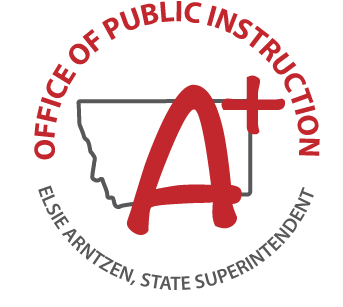FireWorks Educator Workshop
FireWorks in an educational program about the science of wildland fire, designed for students in grades K-12. The workshop consists of two intense days of entertaining, hands-on activities for teaching students about wildland fire behavior, ecology, management, and activities related to traditional fire use by Native Americans. Workshop participants will learn about wildland fire science and will feel confidents using these activities with their students.
Link: https://www.frames.gov/fireworks/home [frames.gov]
Contact: Ilana Abrahamson, ilana.l.abrahamson@usda.gov
Google Workspace Advanced (V2)
This newly revised and updated version of our popular Google Beginners course takes you through everything you need to know to get started using Google Workspace features: Google Slides, Docs, Spreadsheets, and Forms. Learn how to integrate these productivity tools into your classroom to save time and stay connected.
N2X STEM Pathways
Through our interactive audio you can listen anywhere, at anytime to the content and conversations within STEM education which include “STEM Education”, “STEM Project Based Learning”, “STEM Applications”, and “STEM Pathways”. This technology was developed to fit into the margins of your busy life. Listen while you drive, talk a walk, or work in your garden. The interactive features will ask questions, record your reflections on our servers for verification of completion, and link you to additional resources. When you have completed your desired clock hours we update your Montana Renewal Units professional development account. Then you are done! All without ever having to attend a weekend conference or Zoom meeting, it really is that easy and will change how you think and interact in your educational practice!
In the N2X STEM Pathways course we explore where STEM can take a student. The sky’s the limit with STEM! Our interactive audio host, Dave Gamon, interviews some rock star women of STEM in diverse fields of practice, covering the many diverse options for STEM careers, how the future of STEM education might look, computer science in the classroom and how to assist students to be successful in STEM.
OPI Renewal Unit Provider
Register Here: N2X – Consulting, Professional Development, Educational Digital Media
N2X STEM Applications
| What are all of the ways that STEM is applied in a student’s world? Here our interactive audio host, Dave Gamon, covers the many areas that STEM can interact in a student’s world including the “M” in STEM, applications in the STEM and non STEM classroom, how to work with Higher Education and Industry, both to inspire students in elementary and secondary classrooms as well as to promote a pathway for students to follow in pursuit of career goals. He also addresses STEM in remote learning situations and how to continue to engage students who are not in a traditional classroom. Finally, how to build your own STEM program by working with leadership in your district, school, etc. to develop vision, opportunities and pathways for your students and families.
An exciting offer is being provided to Montana teachers to attend this module for free. When you go to the website to register [n2x.co] it will indicate that the cost is $50.00; however, when you register for this module specifically and choose your state as Montana from the dropdown list, it will come up as free. OPI Renewal Unit Provider Register Here: https://n2x.co/ |
N2X STEM Project-based Learning
How can Project Based Learning change your classroom? Your students? Our interactive audio host, Dave Gamon, talks about the practice of embracing and utilizing context to promote the natural process of inquiry to empower students to take charge of their own learning, including a self diagnosis that saved a student’s life. He discusses the power of “Why” and its importance in creating a foundation for learning. Finally he unpacks how PBL aligns with standards and the steps for teachers to take to implement this practice in their classrooms.
OPI Renewal Unit Provider
Register Here: https://n2x.co/
N2X STEM Empathy and Equity in Education
Explore with N2X what a STEM Education can look like. What are the 5 W’s of STEM, how can we have better empathy for our students that leads to an empowered student who is ready to investigate and engage in the scientific process. What are some of the ways educators can reach their minority students and have a more equitable approach to all student’s education? Lastly, what does STEM look like in the K5 classroom and how can teachers be training their students at the elementary level to approach their education utilizing the methods embraced in STEM education.
OPI Renewal Unit Provider
Register Here: https://n2x.co/
N2X STEM K5
| Come join us as we explore how STEM practices and ideology fit into the K5 classroom. From ELA to history, STEM project-based learning and student inquiry can help students engage and take ownership of their learning. Hear from STEM teachers as well as classroom teachers about the practices and tools they use to engage students and create a classroom culture where all learners are welcomed and met where they are at. How do you assess skills and knowledge level in a STEM classroom? How do you handle the chaos that comes with a project-based learning environment? What tools are out there that offer greater learning opportunities and are worth the investment? What STEM practices can be implemented with no tools? Come listen in on what STEM could look like in the K5 classroom.
OPI Renewal Unit Provider Register Here: N2X – Consulting, Professional Development, Educational Digital Media |
N2X STEM Pathways
Where can STEM take a student? The sky’s the limit with STEM! Our interactive audio host, Dave Gamon, interviews some rock star women of STEM in diverse fields of practice, covering the many diverse options for STEM careers, how the future of STEM education might look, computer science in the classroom and how to assist students to be successful in STEM.
OPI Renewal Unit Provider
Register Here: https://n2x.co/
N2X STEM Applications
What are all of the ways that STEM is applied in a student’s world? Here our interactive audio host, Dave Gamon, covers the many areas that STEM can interact in a student’s world including the “M” in STEM, applications in the STEM and non STEM classroom, how to work with Higher Education and Industry, both to inspire students in elementary and secondary classrooms as well as to promote a pathway for students to follow in pursuit of career goals. He also addresses STEM in remote learning situations and how to continue to engage students who are not in a traditional classroom. Finally, how to build your own STEM program by working with leadership in your district, school, etc. to develop vision, opportunities and pathways for your students and families.
OPI Renewal Unit Provider
Register Here: https://n2x.co/
N2X STEM Project-based Learning
| How can Project Based Learning change your classroom? Your students? Our interactive audio host, Dave Gamon, talks about the practice of embracing and utilizing context to promote the natural process of inquiry to empower students to take charge of their own learning, including a self diagnosis that saved a student’s life. He discusses the power of “Why” and its importance in creating a foundation for learning. Finally he unpacks how PBL aligns with standards and the steps for teachers to take to implement this practice in their classrooms.
OPI Renewal Unit Provider Register Here: https://n2x.co/ |